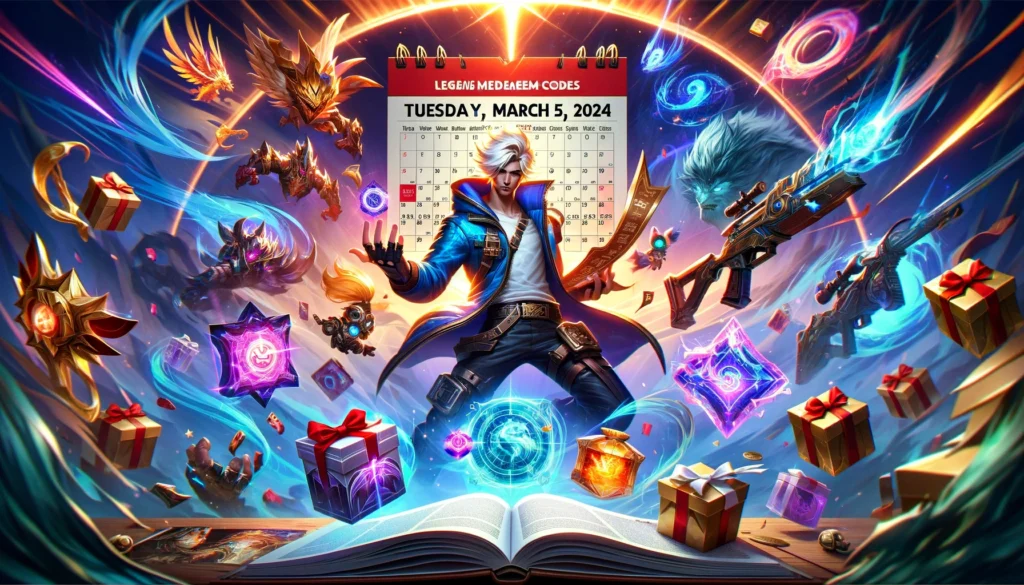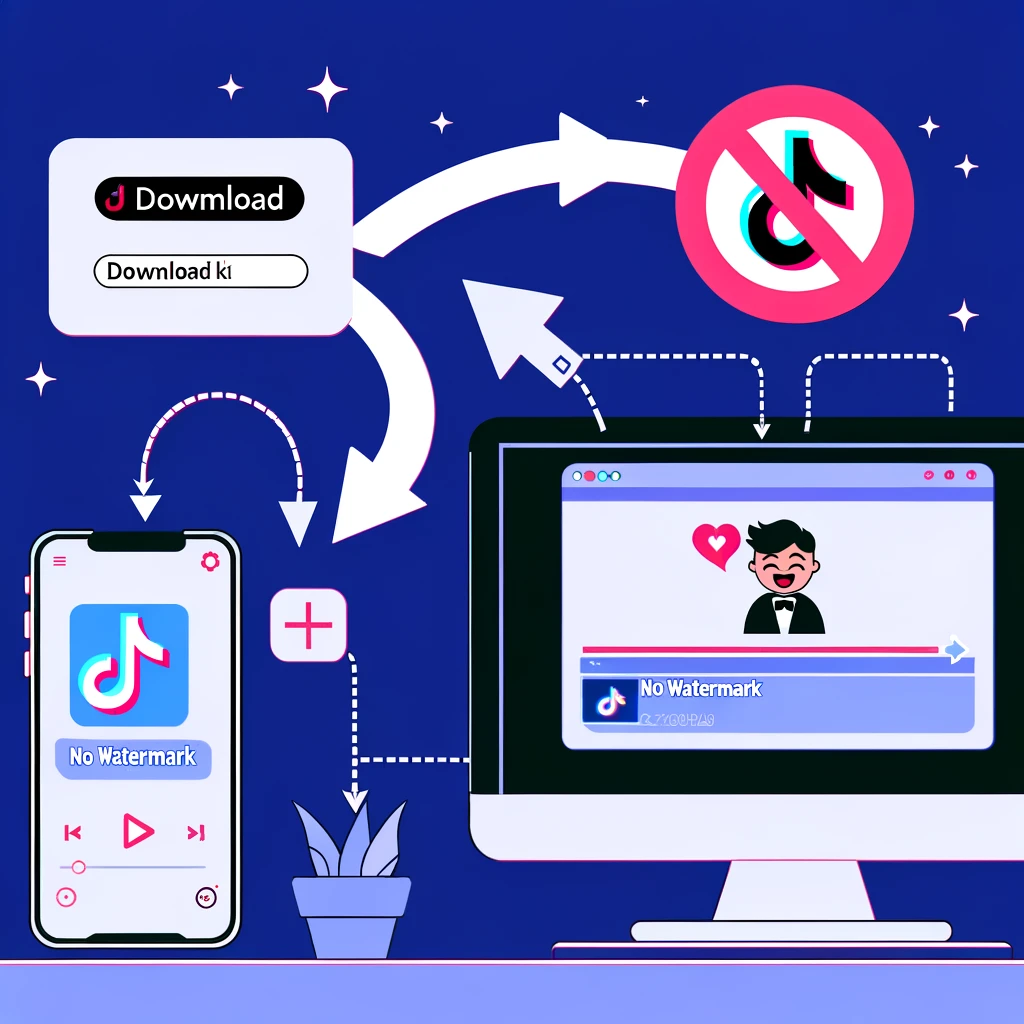
TikTok is a global entertainment platform offering a plethora of engaging content from diverse cultures and viewpoints. The ability to save videos without the platform’s watermark has become increasingly sought after, allowing users to preserve the dance moves and moments they love. Here are the top 5 methods to do so, ensuring high-quality video saving for both Android and iOS users.
1. Downloading Via PC
A versatile method suitable for all devices, allowing users to save TikTok videos in HD without watermarks. This method is applicable across Windows, MacOS, and Linux without requiring any additional software. Users simply need to copy the video link from TikTok’s official site and use an online TikTok downloader to obtain the video in mp4 format, facilitating easy, high-quality downloads directly to their PC.
2. Android Video Download via TikTok Download
For Android users, the process involves using the TikTok app to find the video, sharing it to copy the link, and then pasting it into a TikTok Download page. This method ensures the video is saved without a watermark, maintaining the original quality of the content.
3. Using TikSave App
TikSave offers an app-based solution for downloading TikTok videos without watermarks. The process includes copying the video link from TikTok, pasting it into the TikSave Video Downloader, and then saving the video. This method is praised for preserving video quality.
4. Free Use of SnapTik Site
SnapTik provides a straightforward way to save TikTok videos without watermarks directly from Android phones, without the need for additional apps. The process involves copying the video’s link from TikTok, pasting it on the SnapTik website, and downloading the video. This method is user-friendly and does not compromise on video quality.
5. Utilizing TT Save Site
This method allows users to save TikTok videos through Google without the need for any app, making it accessible for both Android and iOS users. The process is as simple as copying the video link, pasting it into the TT Save site, and downloading the video. It’s praised for its ease of use and the ability to maintain the original video quality.